Hello fellow peoples.
I am new to the entire Linux experience. I have always used Windows and finally trying to switch over from the Microsoft Monopoly. I have used Windows based software and OS since 97. I thought I was pretty good until I got into Linux, and now I feel like it is the first time I have looked at computer. Kind of like Neo in the 1st Matrix first using his eyes.
I have a PC system with AMD64 3200+ with Epson NX300 Printer. Thus far I really enjoy UBUNTU 8.10 64bit. So far I have not run into any real problems with the exception of getting my printer install.
As earlier stated I know nothing of Linux, got through my first install cause it was basically automated. I can get by on everything as is for now but, I really need to get my printer working as soon as possible.
I don't know how to go about trying new drivers from websites. I don't even know where to begin cause I don't understand the terminology, the file system, or the programing for Linux. I am fast at learning computers, so if someone could help I would really appreciate it. At least enough to help me get my printer going for now.
Right now when I connect the printer it comes up recognises the printer as the Epson NX300, but then uses the driver for Epson DX8450. But when I print a test page it doesn't print anything it just starts rolling paper through until it runs out of paper and when I print from open office nothing happens.
Again Thank you for any help in advance and sorry for the long first post.
AJ


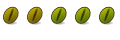

 Adv Reply
Adv Reply





Bookmarks